Quarantine Made Me Do It: A Guide on How to Use TikTok
So, you decided to make the big move to download TikTok (and follow us @CollegeMagazine while you’re at it). Whether it is to find Charlie D’Amelio’s new viral dance video or Noah Beck’s latest thirst traps, TikTok is a place for everyone. Before you add a ring light and phone stand to your amazon cart, you need a proper introduction to the world of TikTok. With over 800 million active users worldwide, TikTok continues to grow as a platform with endless social media exposure opportunities. In July, TikTok announced a $22 million creator fund to pay creators who become extremely popular. Before you begin daydreaming of creating your own drink at Dunkin Donuts, like Charlie, you must know how to use TikTok.
Read on for a step-by-step guide to navigating the world of TikTok and elevating your TikTok game to its fullest potential.
Take the first steps

Like any other social media application out there, downloading the app marks the first step. Download the app via the App Store or Google Play. Once you downloaded Tiktok, register and sign up for an account. The app also allows users to sign up with any existing Gmail, Twitter or Facebook account.
The Basics
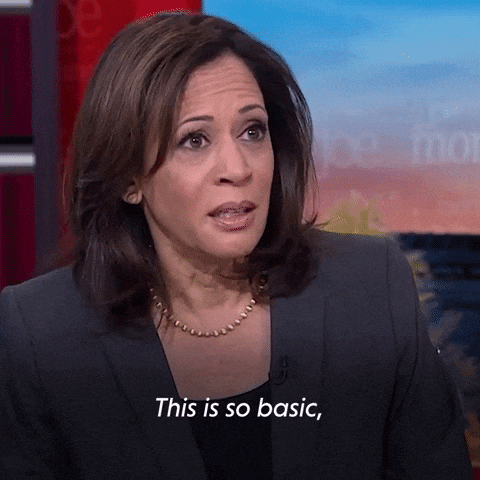
The “For You” Page
The For You Page, often seen in the acronym FYP, rapidly becomes your best friend on the app. Once you downloaded the app, the top viral videos welcome you in a scroll through format. The home icon will always take you to the FYP. TikTok’s AI creates a carefully selected page meant for your niche interests. TikTok’s unique AI recommends most of the videos that pop up on the home page. By liking, commenting and sharing TikTok videos, the AI system narrows down your interests and keeps showing videos destined for your eyes.
Icons
The heart icon, like on any other social media app, represents likes. You can either tap the heart or give a double-tap to the video, automatically gifting it a like. The speech bubble with three dots underneath the like button represents the comment section. Personally, the comments under videos sometimes make the video funnier, so remember to check them out. The arrow that falls under the comment icon displays the share button. Here, you virtually can share the TikTok video on any form, even as far as saving it on your phone or to your favorites.
Discover
The discover page allows you to search for anything and everything on TikTok. The page acts similarly to the search bar on twitter, except it includes the top hashtags and trends.
Notifications
The notifications page houses all of your inbox messages and notifications. Any new followers, likes, comments and direct messaging alerts fall under the notifications tab.
Editing your profile
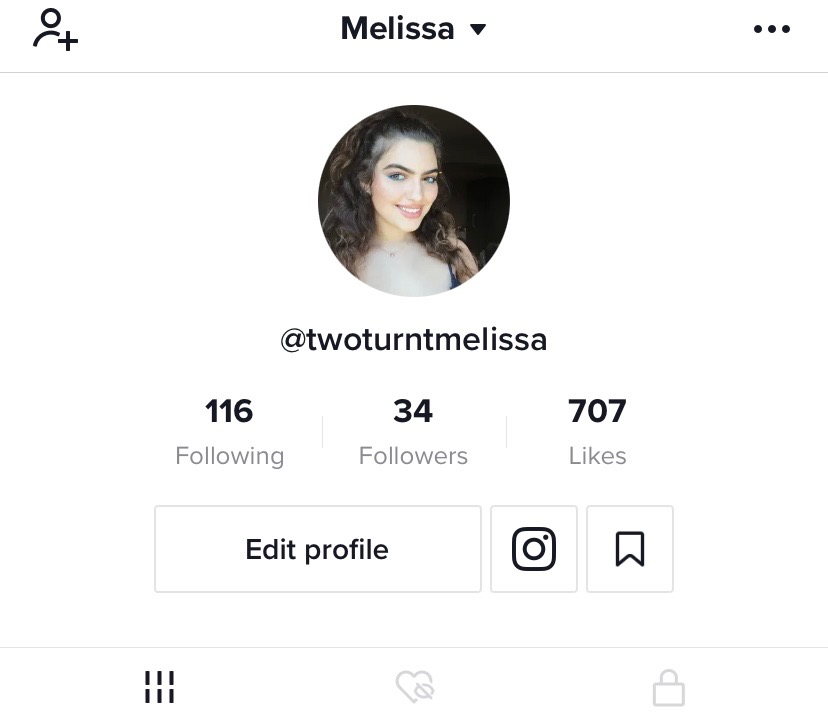
First impressions matter. Before you can get to scrolling through the FYP, you must create a flawless profile for your future TikTok viewers. By pressing the person icon in the bottom right corner of the screen, you will arrive at your profile. Here you can find the videos you created, liked and privately saved. Also, on the profile page, you can edit your TikTok profile photo, bio and username. Consider carefully what username you will choose as it represents your entire personal brand. You can link your social media or YouTube account on your profile page, making it easier for your viewers to find more information about you.
Let the videos begin!

If you think like me, you joined TikTok in hopes of winning the viral video lottery. Although your video might not always get one million views, it can go around to plenty of phones worldwide. However, before you even daydream about hanging around with Addison Rae or getting settled in the Hype house, you must know your way around creating a TikTok. While it may seem like the more straightforward step, TikTok offers various options to elevate your TikTok from a regular video to a viral sensation.
Once you familiarize yourself with the app, you can go ahead to the next step and create a video. To get to recording, click the plus (+) icon in the bottom bar’s center.
It will take you to the front-facing camera along with different feature options all around the screen. While it may seem overwhelming at first, you may find it relatively easy to navigate recording a TikTok. The bottom of the screen will display a giant red button indicates recording began.
On the bottom left corner, you will find the effects option. By pressing it, the bottom of the screen will widen and show all the effects TikTok has to offer. For Tiktok beginners, we recommend using the effects under the trending tab.
The bottom right corner shows an icon that will take you to your camera roll. Tiktok allows you to upload videos and images from your phone, giving that cool video you filmed before coronavirus another life. On the side of the screen, you’ll see four different icons. The flip button allows you to switch from the front-facing camera to the back camera. The next icon will manage the speed bar that sits on top of the red button. The speed allows you to slow down or speed up your video.
The beauty filter blurs your looks, so as long as you have this filter on, you don’t need to worry about your looks. Below the beauty filter option is the rest of the filters. TikTok offers tons of filter options perfect for landscapes, foods and even portraits. Lastly, the timer icon allows you to prepare seconds before a video starts recording, making hand-free recording easier.
Recording…
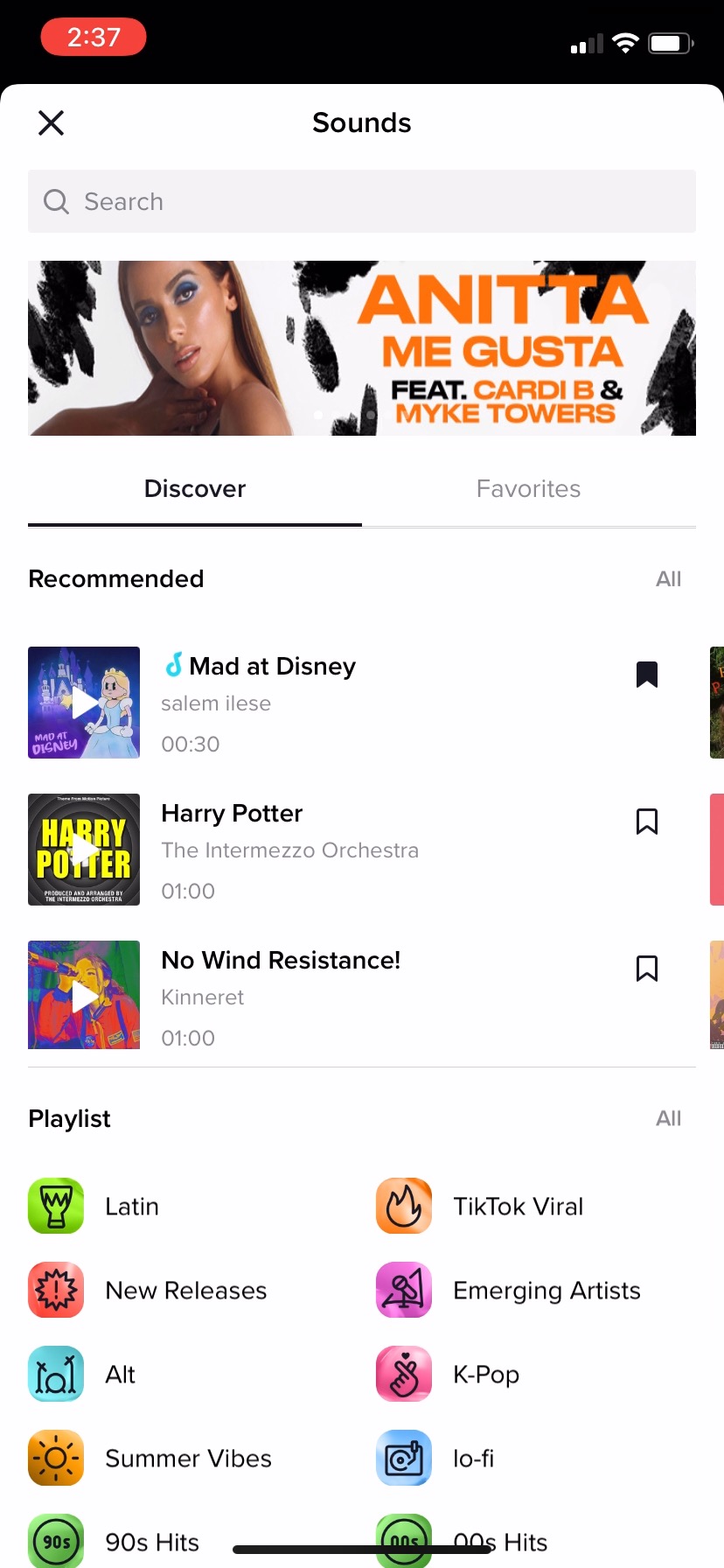
Once you begin recording, a blue bar will start filling up, depending on the time setting. The bottom of the screen shows three options: 15 seconds, 60 seconds and templates. These will determine how much time the TikTok will last. The template offers pre-made layouts to help you make your video.
For many who lip-sync and dance, the magic happens in the sounds tab, found at the top of the screen. By pressing the sounds tab, TikTok takes you onto another page full of trending, recommended and saved sounds. You also reserve the ability to search for sounds through this tab.
Editing

So, you recorded your first TikTok. Does it hold viral sensation quality? Don’t worry about the imperfections just yet. Once finished recording, the checkmark at the bottom left of the screen takes you to the editing section. Here, your TikTok will playback to you while surrounded with, you guessed it, even more features.
The bottom bar displays the sounds, effects, text and sticker options. Sounds and effects are both very similar to the options offered on the recording screen. The text feature allows you to paste messages on the videos and set the display time. The stickers work very similar to the Instagram and Snapchat options and let you paste it to the TikTok.
At the right-hand corner, four more features appear in a linear format. The filters show the same options as during the recording screen, while the adjust clips option will focus on detailed editing for your video. The voice effects can show different voice distortions to apply to your video. Lastly, the voiceover effect will let you speak over the audio from your TikTok.
Ready to post

After spending countless minutes deciding and nitpicking your TikTok video, it comes time to post. At this screen, you can write an eye-catching caption with added hashtags. Hashtags will help the AI advertise your video to viewers. As you type in your hashtag, you can see how many views that hashtag receives.
This page also gives you the video viewing settings, which involve public, friends and private settings. If you decide the TikTok needs a little more pizzaz before posting it, the draft button next to the post button at the bottom of the screen will save the video for later.
Challenges, dances and duets
@collegemagazine 🤮racists🤮 • link in bio for the article #foryou #foryoupage #fyp #microaggressions101 #nobodyneedstoknow #LetsFaceit #challenge #hamilton
♬ ye olde reynolds pamplette – sam 🌈
Think of TikTok as a viral lottery. Not everyone wins the lottery; however, increasing your views helps your chances. TikTok trends usually involve the latest challenges and dances, including “Flip the Switch” or the “Say So” dance. Follow along with these challenges to boost your views and increase your chances of becoming an internet sensation. Personally, it’ll take a couple of tries before learning the newest dance. But remember the internet moves fast, so act quickly with trends on TikTok.
Duets are another form of TikTok’s trend that can usually gain some traction. By selecting the share option, you can scroll through the options until you see the duet icon. The recording screen will immediately pop up with the video you chose to duet side by side yours. Creators interact with their audience by duetting their videos, so don’t miss out.
Other creative hacks
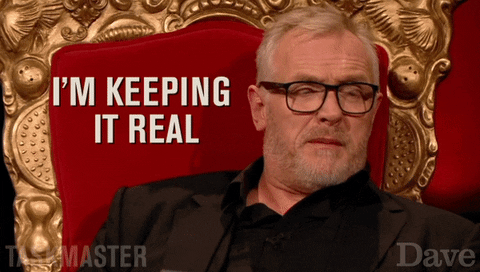
To boost your views, post consistently. The TikTok AI will recognize your activity and begin promoting other videos you posted. Usually, posting twice a day guarantees a viewership boosts on your other videos.
Please don’t delete your videos
The TikTok community continuously talk about when their videos get shadowbanned. A shadowban means that TikTok no longer promotes your videos, and as a result, your views decrease. There lies a theory that deleting your videos on TikTok can cause you to get shadowbanned, so instead of deleting that dance fail, opt to private it instead.
Be authentic
TikTok users love authenticity. After all, the social media platform moves away from the toxicity of “perfection” that thrives on Instagram. Showing your true self in your videos help increase your follower count and create a broader audience.
Favorites
Before you realize it, you will end up with over 1,000 liked videos. With that said, finding specific videos on TikTok gets increasingly challenging. To avoid searching in a bottomless pit of videos, I favorite the videos that I find memorable or even helpful. To favorite a video, you can hold the screen on the video you are watching. The screen shows options to save the video, add it to favorites, mark it as uninterested and even report it. To access your favorites tab, click on your profile page and click the bookmark icon displayed under your follower count.
Finding your niche
Soon enough, you’ll know what your audience likes. Whether its tutorials, dances or even fashion videos, finding that niche can help boost your views. Generally, try to keep a cohesive genre and even recreate your most viewed videos. Consistency is key, but don’t be afraid of leaving that comfort zone either. Don’t forget to enjoy, relax and learn that trendy dance. Who knows? Maybe you will get a portion of those $22 million.
tinyurlis.gdv.gdv.htu.nuclck.ruulvis.netshrtco.detny.im
